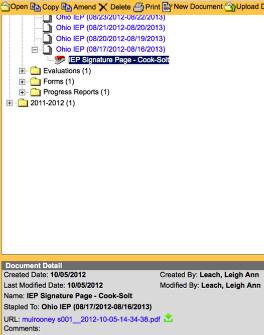Uploading Signature pages for Special Ed Docs
Step 1: Scan the signature page from the Xerox to your desktop and save as a PDF.
Step 2: Click on "Upload Document"
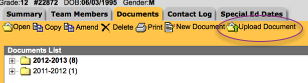
Step 3: Name the document, Enter a Date and enter any comments
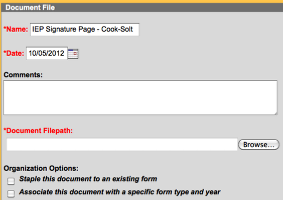
Step 4: Click the Browse button
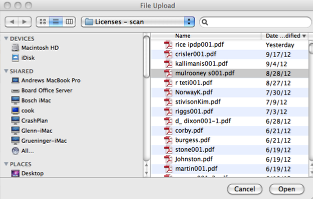
Find the scanned signature page on your desktop or where ever you scanned the file to.
Step 5: Choose to "Staple this documetn to an existing form"
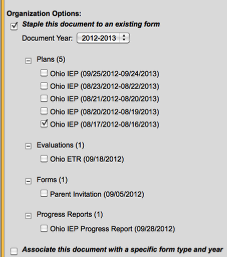
Choose the form (PLAN, Evaluation, Progress Report) that this scanned document needs to be attached to. In this example I will be attaching the signature page to the Ohio IEP for 8/17/2012 to 8/16/2013.
Step 6: SAVE
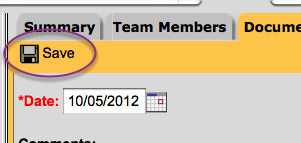
When you go to your IEP - you will now see the signature page underneath the appropriate document. In my example you see the IEP signature page under the Ohio IEP (8/17/2012 to 8/16/2013).
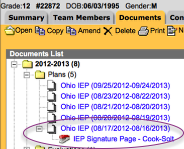
When you click on the signature page link, it shows the document detail at the bottom of the page. By clicking the blue link of the PDF - the signature page will open on your screen.