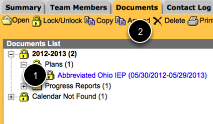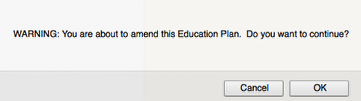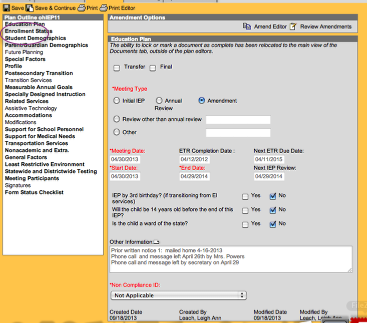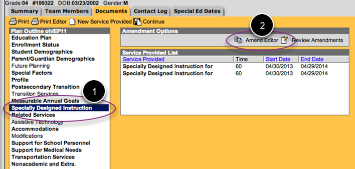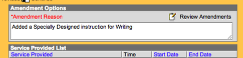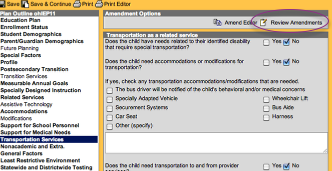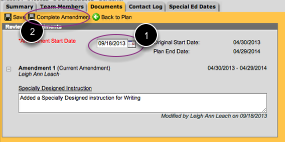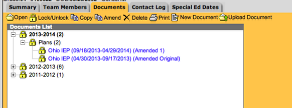Step 1: Choose the locked IEP to amend by clicking on it ONE time and then choosing AMEND
Step 2: OK to this message
Step 3: Every page of the IEP is available for you to amend. (You no longer have to choose your amendments before actually amending the document) You do NOT need to update any of the dates on this page - it will be completed later on in the amendment process (see step 9)
Step 4: Choose the area(s) that you are amending and choose the AMEND editor. Enter your amendment REASON.
Step 5: After entering your reason, update the particular information. (Example: Add a new Service Provided or add a new goal). If you are adding items that contain start/end dates, make sure that you use the amendment date for the start date for this new item. All other dates will be modified later in this process. (step 9)
Step 6: Save and Contine. IF you have other areas that need amended, do so using steps 3-6.
Step 7: Once you are finished with all amendments, click REVIEW AMENDMENTS (located at the top of any page of the IEP)
Step 8: Enter a date for the amendment to start. Review all of your amendments. You can update any "reasons" on this page as well. When your changes are complete, click COMPLETE AMENDMENT
Step 9: Once you complete the Amendment, the amendment is LOCKED and ALL dates on the original IEP are updated. Please send Pam Anderson copies of your amendment so that she can double check everything.