Posting Grades for Elementary Specialist
Elementary Specialist (Art, Music, Physical Education, and Technology) need to submit a single grade for all students at the end of the 2nd & 4th Quarter. Teachers will do this using the Grading by Task tool, which has a Fill All feature.
Go to Grading By Task
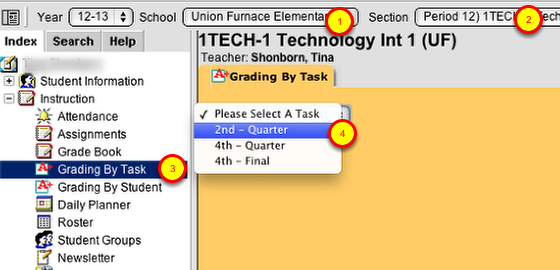
- Choose a School
- Choose a Class
- Go to Index > Instruction > Grading By Task
Choose the Default grade of S, then Fill All
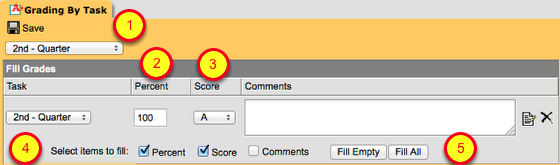
- Choose the proper Quarter
- Enter the default Percent value, which for elementary specialist should be 100
- Enter the default Score vaule, which for elementary specialist should be A
- Select items to fill, which should be at least the Percent & Score, but you could also fill a default Comment
- Click the Fill All button
Edit any Percents, Scores, or Comments for students as needed, then Save
Save, Choose the Next Class, and Repeat
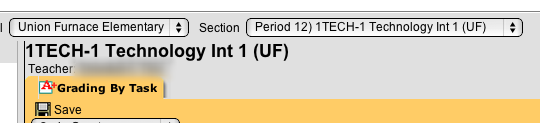
After entering all grades and comments for a class, choose the next class in that building, then repeat the steps. Do this for each of your buildings. Call extension 4000 if you need any help with this.