Grades Report to show students with D's and F's OR Missing Grades
Go to GRADING & STANDARDS / REPORTS / GRADES REPORT
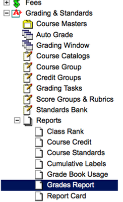
Step 1: Choose the students
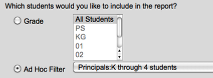
You can use the ad-hoc filter "K through 4 students" - so that you ignore all PS students and PS classes
Step 2: Choose the Grading Term and Teachers
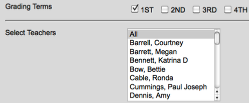
Choose the current term. (Term 1=1st 9 wks, TErm 2=2nd 9 Wks, etc)
You can pull individual teachers by clicking on the staff name OR you can use your command/click combination to choose multiple teachers. Leaving it on ALL will pull ALL teachers.
Step 3: Choose how to Group your reports
The best way to see missing grades Interims and Report Cards is to sort by Teacher. Feel free to try to the other options as they may work better for you.
Step 4: Choose your report type
Choose Missing Grades/Scores to show you those courses/students who do not have a grade reported. (Make sure to uncheck "Show dropped students")
OR
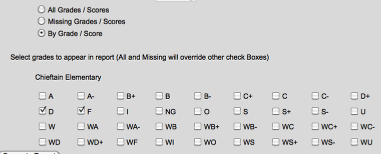
OR Choose BY GRADE / SCORE and then you can choose specific grades to see (D's or F's).