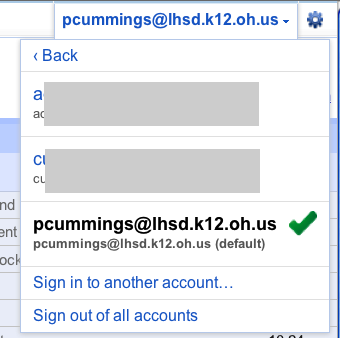Multiple Accounts
How to turn on the Google Multiple sign-in feature to be able to switch between Google accounts without having to logout and back in every time.
Choose Account settings from under your Google name menu
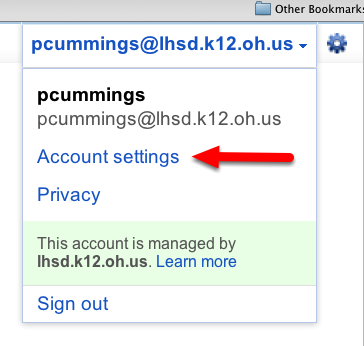
Click Edit beside the Multiple sign-in option
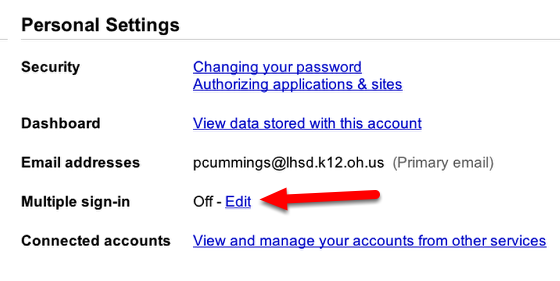
Click the On option, then all four of the checkboxes below
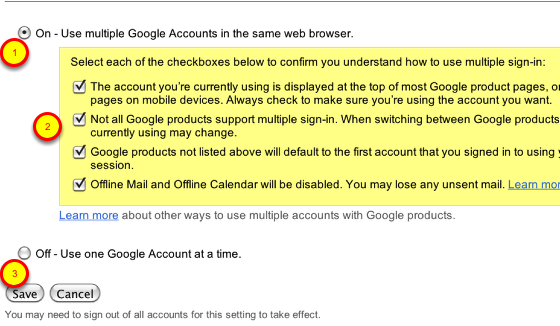
Click the Save button after turning Multiple sign-in on, then close all browser windows. Next open a new browser window and access your Gmail page
Choose switch account under the name menu
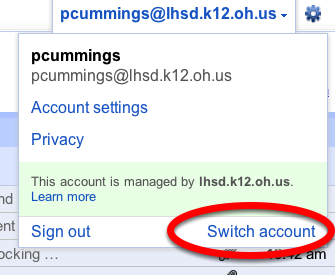
Login to another Google account
You can switch between up to 3 accounts