Update Parent Access Account
Directions for accessing a Parent Access Login Name and resetting the password. Please DO NOT provide Login Names or reset password from a phone or email request, only in person requests.
Choose Maintain User Accounts
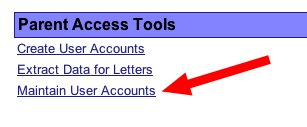
From the bottom left corner of the Principal Home Page of ProgressBook, choose Maintain User Accounts.
Pick you school & enter a student's last name, then click GO
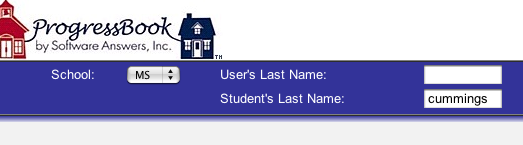
From the Pareent Access Account Maintenance screen, choose your school (if necessary), enter the student's last name, then click the GO button to search.
Click the triangle in front of the Parent Account
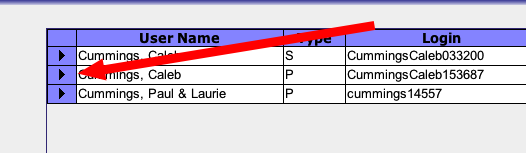
There are Student & Parent accounts in ProgressBook. Click on the triangle in front of the Parent Account to reveal further information.
Access Login Name or Reset Password
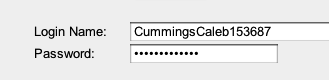
From this screen, you can see the Logan Name (aka Username), or enter a new Password. Make sure to click the Update button if you change the Password. Please do not make any other changes on this screen.