Parent Access - Quick Start Guide
Overview to the Logan-Hocking School District's ProgressBook Parent Access site
Choose to Login
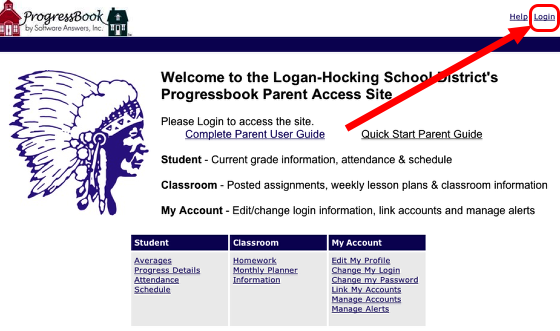
From the main page, click the Login link in the upper right corner.
Login
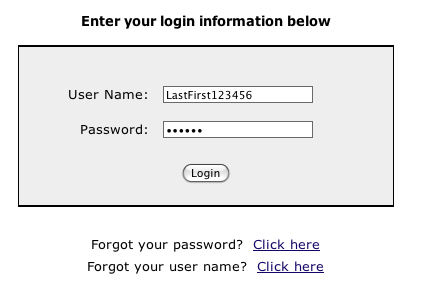
Enter your provided Username and Password, then Login.
Once you have logged in successfully and enter your email address, you can later use the Forgot Password & Forgot Username links to have these emailed to you.
Logged In
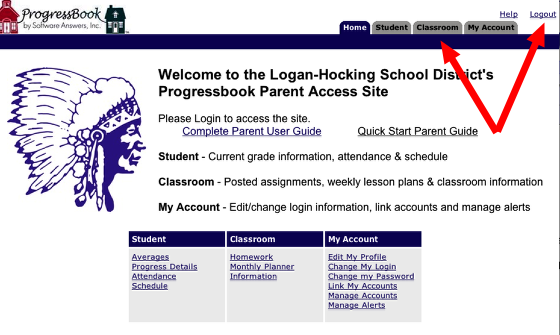
When you successfully login you will notice the Login link now shows Logout. Also notice that the navigation tabs now appear.
Student Options
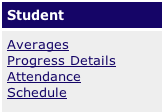
Averages - Shows the current overall grade in each course
Progress Details - Shows individual assignment grades for each course
Attendance - Shows absences & tardies to school
Schedule - Shows the period schedule for each grading period
Classroom Options
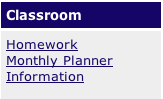
Homework - Shows a listing of homework & weekly plans for each course for a user defined date range
Monthly Planner - Shows a color coded monthly overview of posted homework & weekly plans
Information - Shows general information for each course
My Account Options
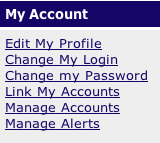
Edit Profile - Edit your first name, last name and email address
Change My Login - Change your account Username
Change my Password - Change your account Password
Link My Accounts - Link mutiple students to a single account
Manage Accounts - Manage student account passwords
Manage Alerts - Signup for email Alerts for Missing Assignments and Low Grades