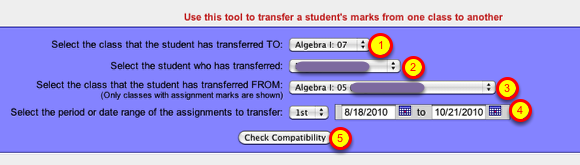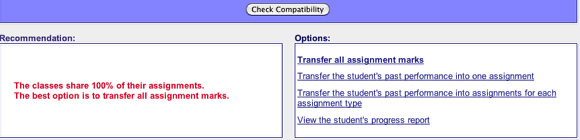Transferring Student Marks
How to transfer student marks (grades) from another class.
Transfer Student Marks Link
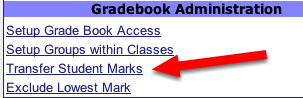
From the Teacher Home Page or the Class Dashboard, click on the Transfer Student Marks link.
Assignment Mark Transfer Tool
Use the Transfer wizard by Selecting the following options
1 - Select the class the student is student is transferring TO
2 - Select the student
3 - Select the class the student has transferred FROM
4 - Select the grading period or date range
5 - Click the Check Compatibiity button
Notes:
• Classes are listed by their official eSIS name and section number. For example, Algebra I: 07 is Algebra I section 07, not Period 07.
• Only classes with assgnment marks recorded with be listed in Step 3 (transferring FROM)
Compatibility Check
The compatitbility checker recommends the best option for transferring marks based on whether the two classes have the same assignments, assignment types, mark types and grading scale.
Make sure to follow the recommendation.