Importing Assignments from Last Year
Your previous ProgressBook assignments are available for importing from year to year. This guide will show you how.
Choose a Class
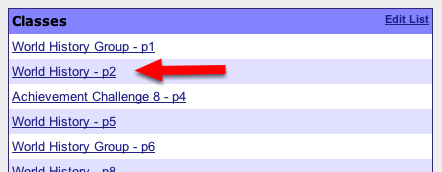
Choose Import Assignments
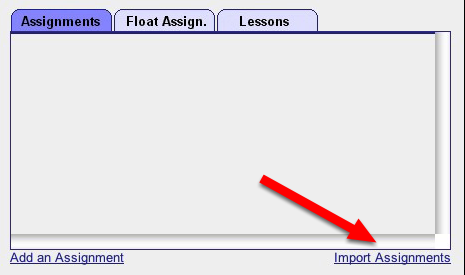
Click the Import Assignments link at the bottom of the Assignment column on any Class Dashboard
Choose Course to Import From
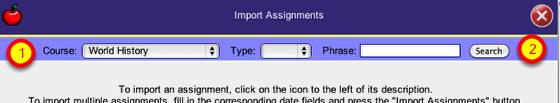
1 - Choose the course to Import from using the popup menu
2 - Click the Search button to refresh the listing after choosing your course
Enter Dates for the Imported Assignments
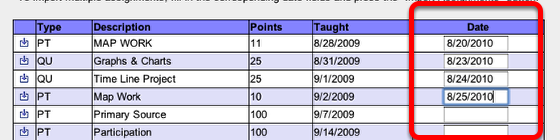
Enter the current year dates you want the imported assignments placed on
Click Import Assignments
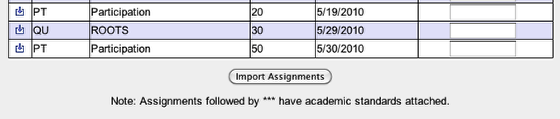
Be sure to click the Import Assignment button at the bottom when you finish entering dates.
Note - The imported assignment(s) will only be assigned to the class you chose in the first step. To copy the imported assignment to other classes, make sure to open the assignment under the Assignments and copy it to other classes.