Spam Filter Adjusments
These steps show you how to make adjustments to the Postini spam filter, which is the one that sends you a Quarantine Summary message daily at 2pm.
Click the Message Center link in a Quarantine Summary email
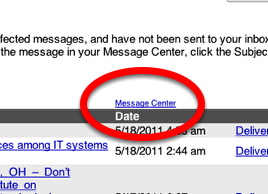
Login using your full LH Gmail address and password
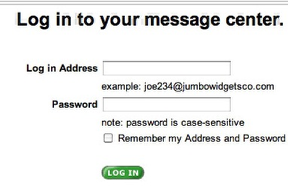
Click on My Settings near the top right

Click on Manage Junk Filters in the Junk Settings section
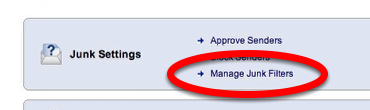
Adjust the Overall Junk Filter
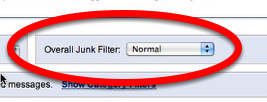
There are five possible settings for the Overall Junk Filter. By default it is set on Normal. If you think the Spam Quarantine could be blocking more spam messages, adjust this to Strict. If your Spam Quarantine is catching real messages, you might want to adjust this to Lenient. You should not use the Aggressive or Very Aggressive settings until you have tried Strict for a few weeks.