First Login and Change Password
Directions for completing your first login to the Logan-Hocking Google Apps site.
Access the Logan-Hocking Google Apps site

From the Staff tab of our website you can click on the Logan-Hocking Google Apps logo/link or choose Google Apps from the Login menu
Enter your Username and Password
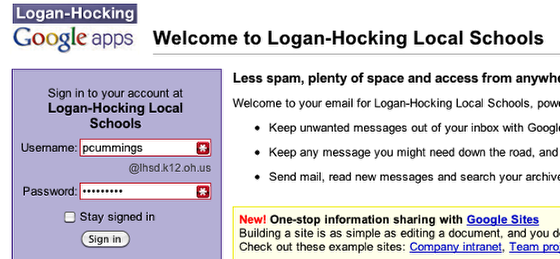
From the Logan-Hocking Google Apps page, enter your Username and Password. You can also log into your LH Google Apps account from any Google login screen, just make sure to include your full email address in the Username
Accept the Terms of Use and Privacy Notice
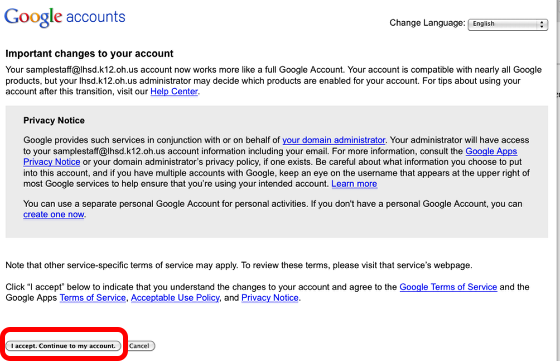
Change your Password

During your first login, you must change your password.
This password must be at least eight characters long.
You're in
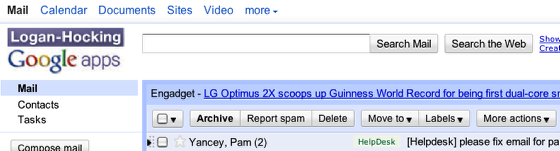
You now have access to your Logan-Hocking Google Apps account.