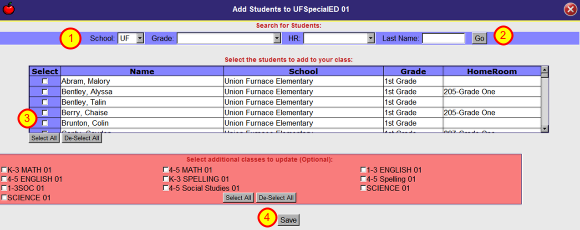Building Special Services Classes
There is a shared class in each building that contains all students in the building with an IEP. Teachers are able to add students to this class as they become identified. The directions that follow, deal mainly with added new students to this class.
Log into your REGULAR Progress Book Account
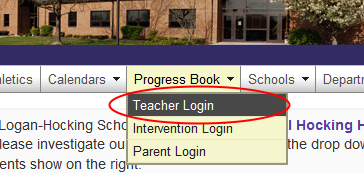
Using the standard LH_FLAST account
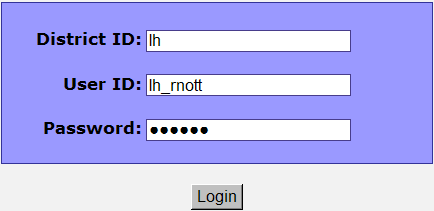
Your User ID should be LH_(first initial)(Lastname)
WE will no longer use the accounts that were (first initial)(lastname) rnott
All School Special Education Course
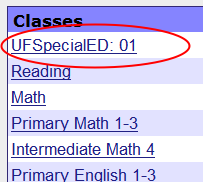
A course, similar to the one listed above, should now show in your Progress Book Account. The class contains all currently identified students in your building. This also includes students that you do NOT teach.
Order this class
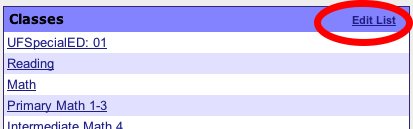
To help you remember to not give assignments and homework messages to this "class", click the Edit List link to sort your classes.
Change order number & Save
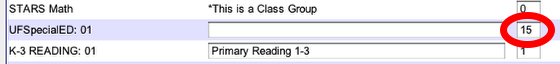
Change the order number for this class so that it comes last
You must ADD New Special Ed Students to the Special Education Class
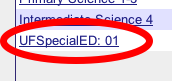
As special education students enroll or are newly identified - they must be added to this special ed class by one of the special education teachers. When one teacher adds the student then the rest of the teachers will see the new student in the list.
To Add a new student to this class, start by clicking on the class name
Click Update Roster
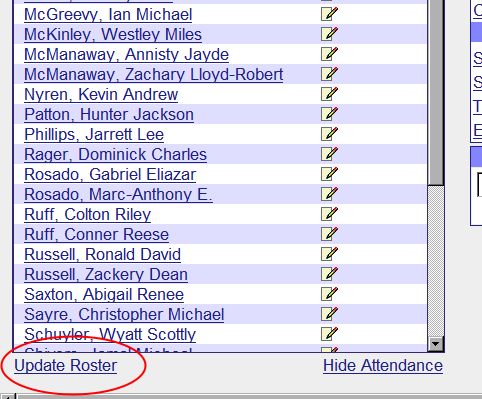
At the bottom of the student list, click on "Update Roster"
Click Add Students
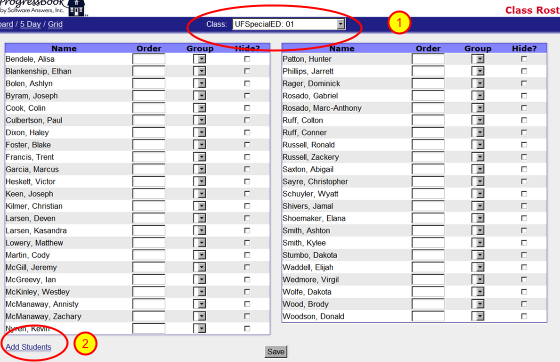
1. Make sure that the SpecialEd class is listed at the top
2. Click Add Students
Find the new Student or Students
1. Make sure that the School is set to your school and Make sure all other selection fields are BLANK.
2. Click Go
3. All students in the building are listed - find the student you want to select and put a check in the "select" box next to their name.
4. Click SAVE. The student is now in the "Special Education" class for your building and ALL special ed teachers can access the student.
Access Special Services via your Progress Book Account.
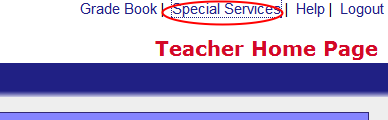
While in your Teacher ProgressBook account you can click the Special Services link (top right corner of the Teacher Home Page).
Another way to Access Your Special Services Info
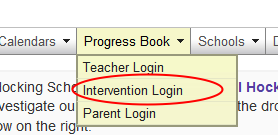
You will still use your "normal" Progress Book Username ( LH_(first initial)(lastname) - EX: LH_RNOTT
Logging in this way does NOT give you access to your Progress Book teacher account. This only gives you access to Special Services.