Interims - Elementary
Go to Index/ Grading& Standards/Report/Report Card
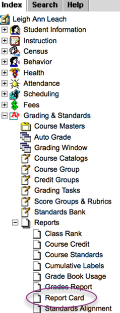
You will use Report Card for Interims
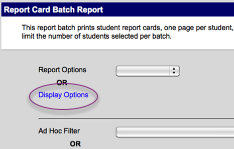
Choose Display Options
**New info provided 3/14/17**
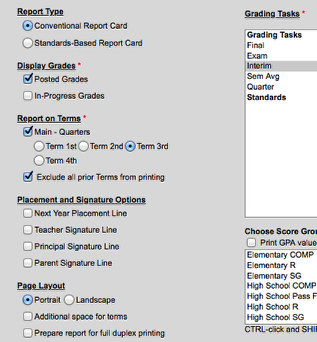
*Report Type is ALWAYS Conventional Report Card
**Display Grades -NEW - choose Posted Grades
*Report on Terms: Main-Quarters is ALWAYS chosen AND you need to select the correct TERM that you are in. Term 1=1st 9 wks, Term 2= 2nd 9 wks, etc.
*EXCLUDE all Prior Terms for printing is ALWAYS checked for Interims.
*In the WHITE box on the right side of the screen ONLY highlight 5 Interim
**Placement and Signature Options: Can be used to add a line at the bottom of all report cards/interims for teacher or principal or parent or Next year placement line
*Page Layout should be Portrait
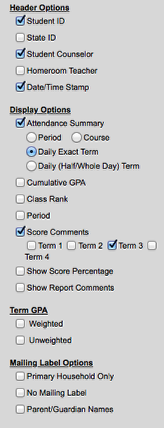
*Student ID, Date/time Stamp should be checked
*Attendance Summary - needs Daily (Half/Whole Day) Term selected
*Score Comments - Make sure to check the CURRENT 9 weeks (Term 1=1st 9 weeks, Term 2=2nd 9 weeks, etc
**Mailing Label Options - Leave blank for now
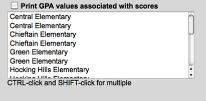
Do not choose anything in this box
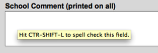
Enter any comments that you would like printed on ALL Interims.
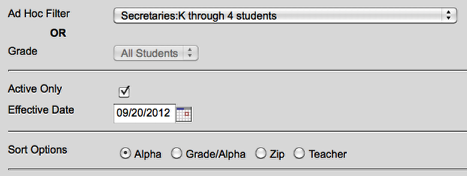
*Use the Ad-Hoc Filter called "K through 4 students" - this way your PS students will not print with a blank interim
*Choose Active ONLY
*Effective date should be the current date
*Sort Options: Choose how to sort the Interims
Scroll to the bottom and choose GENERATE REPORT