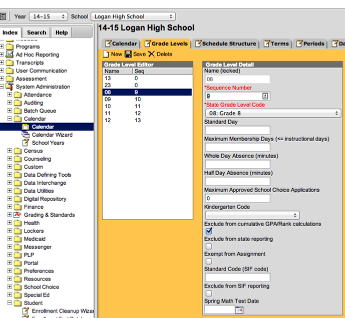IC Prescheduling and Roll Forward Enrollment
Sys Admin/Calendar/School Years: Add the NEW school year. Do NOT make it active until school starts in the fall
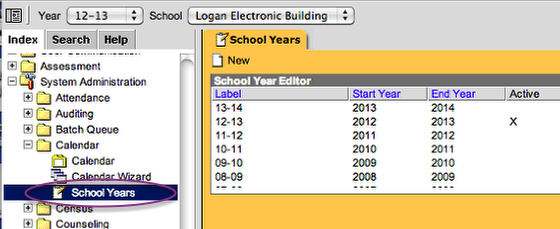
Sys Admin/Calendar/Calendar Wizard: Create New Calendars by Rolling Forward
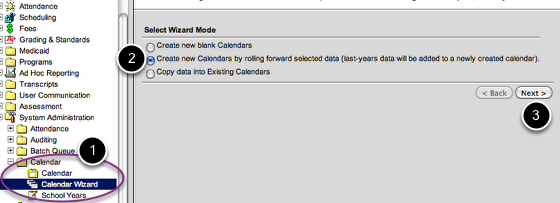
Create new blank calendars is used for NEW buildings and Copy data into Existing Calendar is used RARELY.
Year: Next year, Start date: 7/1/****, End Date: 6/30/****, Calendar: Select the calendar of the current year to copy to new year
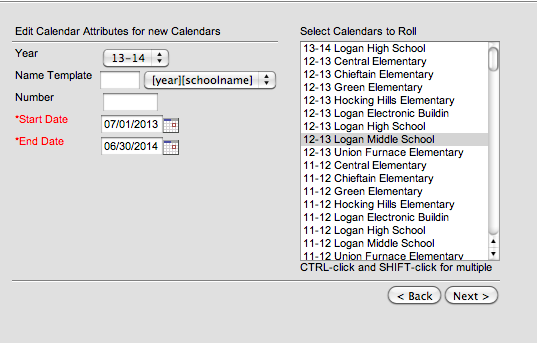
Set up all schools like this with the EXCEPTION of the circled area. For elementaries ONLY, you will put checks in all of the boxes circled. IF there would be major changes to an elementary schedule then leave those boxes blank like the MS and HS
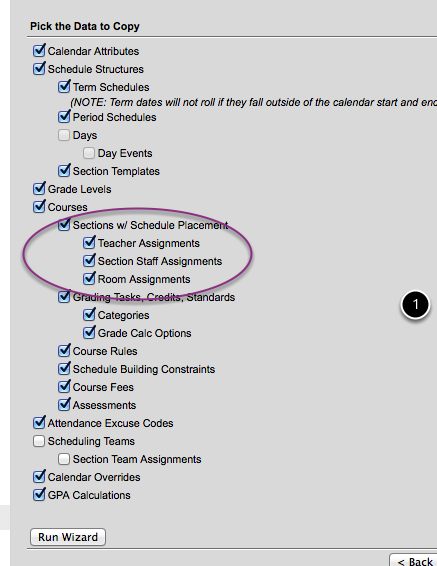
IF the HS and MS want to copy the schedules exactly as they are this year - then you WILL put checks in teh boxes for Sections w/ Schedule Placement.
A progress box will appear - scroll to the bottom and it will let you know when it is complete
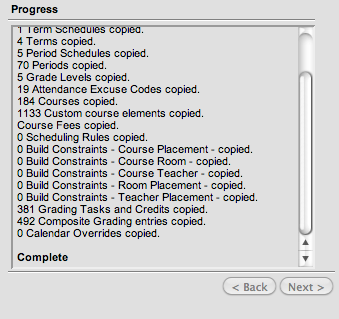
LOG OUT OF IC AND THEN LOG BACK IN
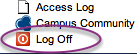
Change school year to the NEW school year
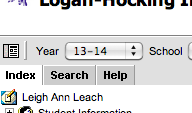
System Admin/Calendar/Calendar/Terms: Enter dates. They do NOT have to be exact but must be corrected prior to the new year starting.
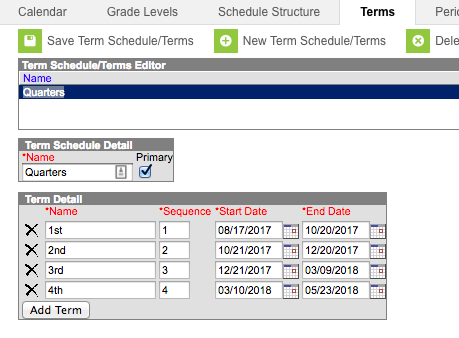
Term Start dates ALWAYS start the day AFTER the previous term end date.
Calendar/Period - If there are changes to the period, enter those changes on the Period Tab
Calendar/Days - Choose the "Day Reset"
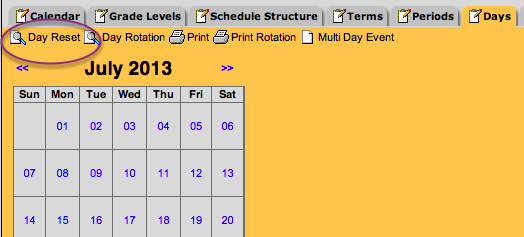
Use the real Start and End dates of the new school year. - CREATE DAYS
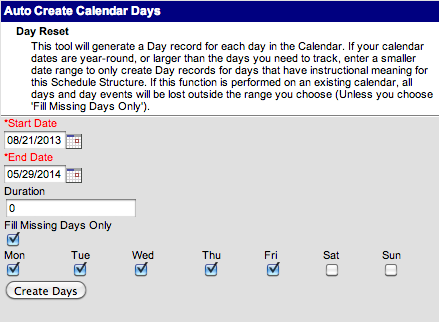
Enter non school days such as inservices and Holidays. Use the multi-Day Event button for multiple days such as Christmas break. Non school days need "School day, Instruction and Attendance" ALL unchecked
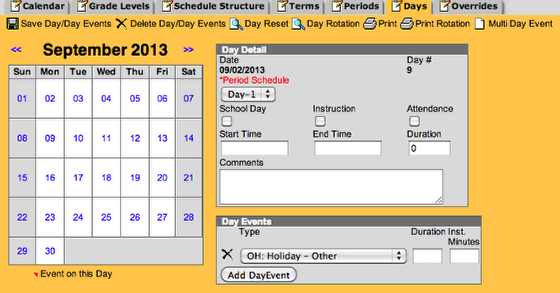
Search for a course and make sure that courses are showing in the New year. AT this point (MS/HS) - there will not be any sections listed.
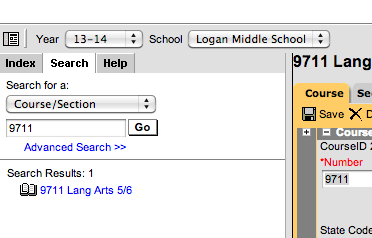
ROLLING STUDENTS Forward - Do not do until you are almost ready to enter requests.
Once students are rolled up, notify the District Registrar. When a new student enrolls in the current year, she will also have to give them an enrollment in NEXT year. If a student withdraws during the remainder of the year, the registrar will withdraw from the current year AND also delete the enrollment for the upcoming year.
System Admin/Student/Enrollment Roll Forward
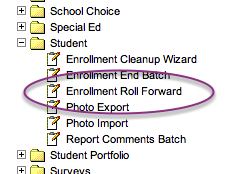
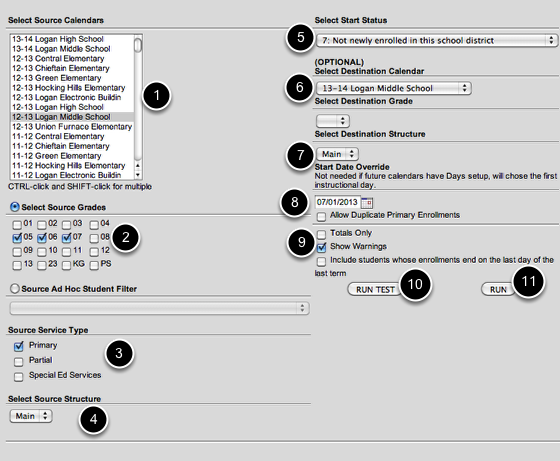
1) Enter the school and calendar year that contains the students in the current year
2) Choose the grade(s) to roll up. For HS do NOT include grade 12. For MS - do not include grade 8, For Elementaries - do NOT include grade 4
3) Primary - always
4) Main - always
5) Must be status 7 for EMIS purposes
6) Choose the calendar and year that you are copying the students to
7) Main - always
8) MUST BE 7/1/**** - Must be July 1 for EMIS purposes
9) Show Warning should be checked. If you do NOT choose Totals only - then the test will show you a list of names that make it easy to identify if you did things correctly
10) RUN TEST
11) If the test looks great - choose RUN to actually move the students to the new calendar
Staying in the current school, you need to copy each of the elementary 4th grades to the MS and the 8th graders to the HS
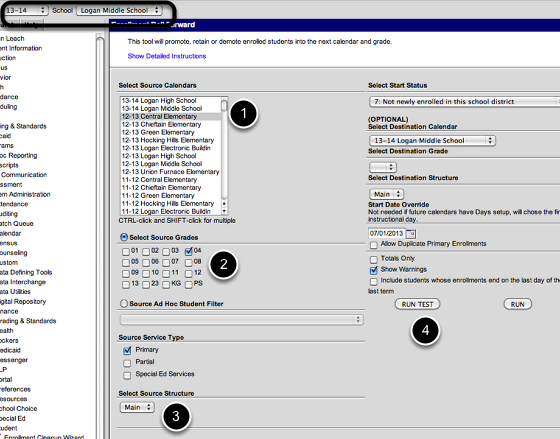
Giving rights to USERs for next year
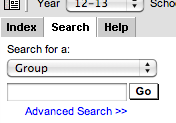
Search for ALL groups
The Schools that start with a 2 are for NEXT YEAR. click on a school
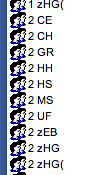
Under the Calendar Rights TAB, add NEXT years calendar
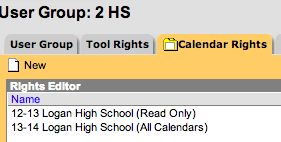
The new year should be set up to "Modify Rights"
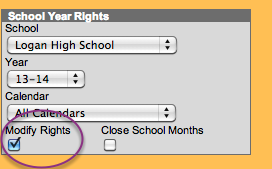
The previous year should be set up as "read only" - uncheck the Modify rights button
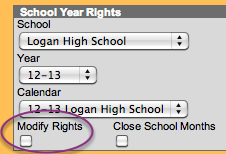
Search for a specific user and add this "Group" to their account
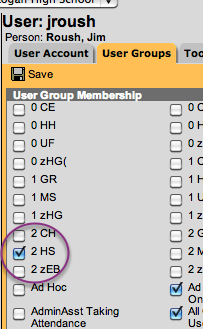
(No longer needed 3/1/16): Get into the NEW School year: Go to Sys Admin/Calendar/Calendar/Grade Levels. Choose 8th grade and mark as Exclude from Cumulative GPA/Rank Calculations