Entering Grades from a Previous School
Step 1: Click on SEARCH and choose Course/Section as your search tool
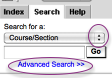
Step 2: If you are an Elementary, click on ADVANCED SEARCH and enter the regular ed teachers last name. HS and MS will search for the course using the course number.
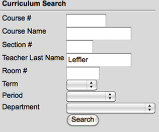
Type in the Regular Ed teacher name and choose search
Step 3: Click on the Section of the first class
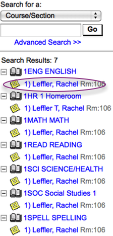
Step 4: Click on GRADING by Student
Step 5: Use the Drop Down to choose your new student
Step 6: Enter the grade from the previous district for this SUBJECT/Course
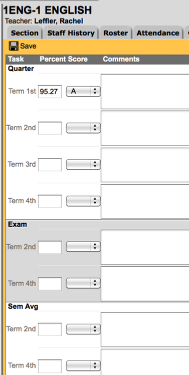
You should enter a letter grade AND a percentage. If you are not given a percentage then you need to enter the highest whole percent for the letter grade reported. For example:
100% for A
92% for A-
89% for B+
etc