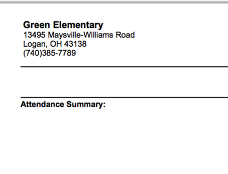Using the Get Mailings tag to print only for requesting households
Use the directions to generate reports (grade cards, labels, etc) ONLY for households that have notified the district that they need to get Mailings of these items. All other households will be able to view their information using the Infiite Campus portal.
Open the report that you would like to generate. In this example, I will use Report Cards
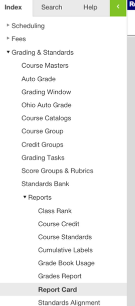
I chose the Report Card for 1st nine weeks and for the Ad-HOC Filter I chose Counselors: Get Mailings. You can also find this Get Mailings report under the SECRETARIES: Get Mailings or PRINCIPALS: Get Mailings
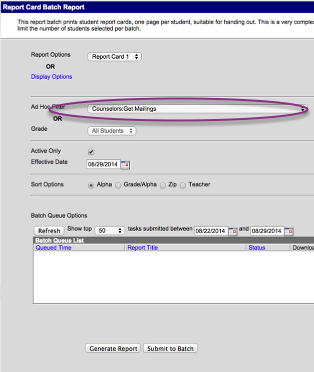
I
I have also created an ad-hoc called GET MAILINGS K to 4 no PS that could be used to generate elementary Grade Cards/Interims for only K-4 students who have households marked as Get Mailing
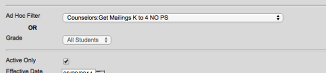
Generate the reports: At Green Elementary - only 16 report cards generated as opposed to 288!